Making 1099s SUPER EASY for 2018
If you’ve read my blog posts for past three weeks, you know we’ve gone over how to collect information for and send out 1099s and why you must do them. But I’m going to tell you that it can be so easy, you hardly think about it.
By now you should have all the W-9s you need for your current contractors. Yay! Moving forward the first thing you should do after hiring a new contractor (including bookkeepers, attorneys, marketing consultants etc.) is request a W-9. Once you have that information, enter it into your accounting software and save a copy somewhere safe where you’ll be able to find it. I prefer to save it in the contractor’s contact record within the software platform and in with site I use to obtain the W-9. Remember if your contractor is a Sub S or C Corp you don’t have to send a 1099, unless you are paying rent or for legal fees.
If you are already using a payroll company like Gusto or OnPay, you can use that company to pay your contractors and it will also send out the 1099s at the end of the year! So easy! Gusto will even collect the W-9 information for you. I only recommend using a payroll company to pay your contractors and send out 1099s if you are going to be paying the contractor at least monthly. Payroll companies charge monthly by the number of employees and contractors you have and just because you don’t pay them in any one month doesn’t mean that you don’t have to pay the payroll service. You usually must dismiss the contractor to stop paying for the service for that contractor.
Did you know that there is a way around having to sending out 1099s at all? I know you are asking why I didn’t mention this earlier. I didn’t mention it before because it takes planning – you can’t decide at the end of the year to make this happen.
If you pay your contractors by credit card, PayPal, square, cash.me or a similar service (but not a service through your bank and definitely not your bank’s online bill pay), your payment and all payments they receive through that service or merchant account are aggregated together and one 1099 is sent by service – you don’t have to send one at all. For this to be effective you must send every payment all year by any of these ways (it doesn’t have to be the same one each time). I still recommend getting the W-9 at the time you hire the contractor on the off chance you do end up paying by check at some point.
If you have decided to pay your contractors by check or ACH or that’s the only way they will accept payment, after you have entered them in your accounting software, mark them in some way as a 1099 contractor. In Xero you can add them to a group. In Quickbooks Online there is a button in their contact record. Make sure you record every payment to your contractors in your accounting software using their names exactly as you have it saved in their contact record – no transactions without payees, placeholder payees or nicknames. This will ensure that when you are setting up your rules during 1099 season that you add all applicable expense accounts because you can easily review your 1099 contractors and why you paid them. It will also keep you from having duplicate entries for the same contactor and having to do clean-up work to avoid sending out multiple 1099s to the same contractor.
If you follow these procedures, when it comes to January 2018 you will be all set to go and just need to “hit the button” to send out your 1099s or better yet – not need to send any out at all!