Getting Paid with Xero
The best part of an accounting/bookkeeping system is seeing the money come in. No matter how much you might dislike bookkeeping, that part is at least a bit enjoyable. What isn’t fun is gathering the payment information from all the various sources. Xero has a couple of solutions for that.
First, Xero connects seamlessly with PayPal. When you connect your PayPal account to Xero, Xero will automatically create a payment link in the email sent to your customer notifying them of your bill. All your client has to do is click the link and the invoice can be paid. There is no creating a separate PayPal invoice, eliminating all that duplicate work and it is not necessary to remind your client what email address you use for PayPal.
This also benefits you when that payment comes in. PayPal will notify you of the payment, but with Xero that’s just for your to do a little happy dance in your seat. The next time you reconcile, Xero already knows that invoice has been paid — you just have to hit OK. No more payment entry for PayPal payments, unless you enjoy it.
That’s all very well and good, but what about payments that don’t come through PayPal? That’s pretty simple as well. When there is a deposit, you have the option of matching it to any outstanding invoice or INVOICES. Xero will tell you if the transaction is in balance right there and if a client over or underpaid, you can enter that information right there.
Xero makes the fun part of bookkeeping just that much more fun!