Banking and Statement Reconciliation with Xero
Did you know that you don’t have to reconcile your bank account every month? I don’t mean just leave it for six months and then do it all at once, I mean EVER. Xero downloads and reconciles transactions for connected bank accounts every day. Then once a day or every couple of days you (or better yet your bookkeeper) process the transactions. Xero automatically matches the transactions it can and you just hit a big OK button (you can make changes or override the automatic matching). Xero will also make suggestions as on transactions it cannot match. You can even create rules to process transactions automatically. At the end of the daily reconciliation process, you know how much the bank says you have and what transactions you have entered but have not yet cleared. There is no reason to do a monthly bank reconciliation and you know exactly where your bank accounts stand.
Now you are thinking, I’m just not comfortable with that — I want a monthly bank reconciliation. I said you don’t have to do them monthly, I didn’t say you couldn’t! Xero also has a way to see if you bank statement is in balance on a monthly basis. It is just as easy as a daily reconciliation. Just choose a start and an end date. You can see if right then and there if everything matches up.
How much time could you save if you didn’t have to worry about bank reconciliations? How much faster would you get your tax information to your accountant at the close of your fiscal year? Contact me to schedule a free tutorial on Xero and find out if it right for you.